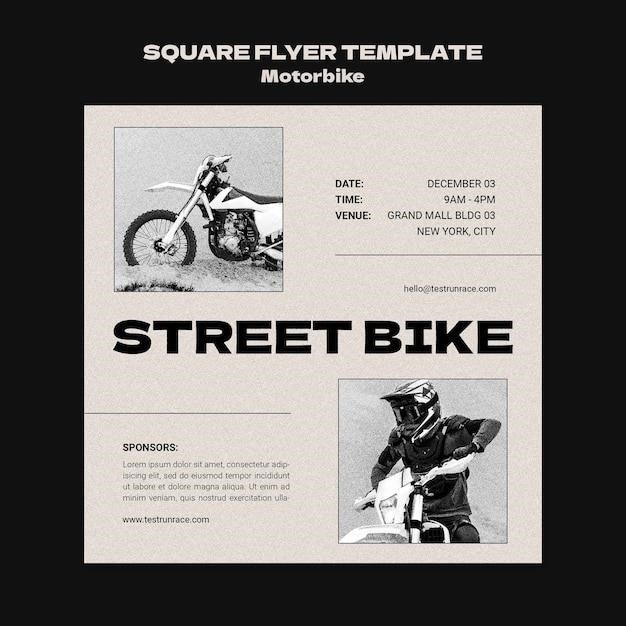SB-700 Speedlight Flash⁚ A Comprehensive Guide
This guide provides a comprehensive overview of the Nikon SB-700 Speedlight Flash, covering its key features, compatibility, setup, modes of operation, advanced techniques, troubleshooting, and access to the user manual. Whether you’re a beginner or an experienced photographer, this guide will help you master the SB-700 and unlock its full potential.
Introduction
The Nikon SB-700 Speedlight Flash is a versatile and powerful external flash unit designed to enhance your photography by providing controlled illumination for various shooting scenarios. Its compact size, user-friendly interface, and advanced features make it a popular choice among photographers of all levels, from beginners to professionals. The SB-700 offers a range of capabilities, including i-TTL and manual flash modes, bounce flash, slow sync, and rear curtain sync, allowing you to create stunning images with creative lighting techniques.
Key Features and Specifications
The SB-700 boasts a range of features that contribute to its versatility and performance. It features a guide number of 28 meters at ISO 100, providing ample power for various subjects and distances. The flash head offers a zoom range of 24-120mm, covering a wide range of focal lengths. The SB-700 also incorporates a large, easy-to-read LCD screen that displays vital information such as flash settings, power levels, and battery status. In addition to its core features, the SB-700 offers advanced functionalities like i-TTL and manual flash modes, slow sync, rear curtain sync, and bounce flash capabilities, providing photographers with creative control over their lighting.
Compatibility and System Requirements
The SB-700 is designed to work seamlessly with a wide range of Nikon DSLR cameras. It is compatible with both FX and DX format cameras, allowing you to utilize it with various lenses and sensor sizes. The SB-700 utilizes Nikon’s Creative Lighting System (CLS) for advanced flash control and communication with compatible cameras. This system enables features like i-TTL flash metering and wireless flash control, enhancing your photographic capabilities. While the SB-700 is primarily designed for use with Nikon cameras, it can also be used with other cameras in manual mode. However, certain features like i-TTL and wireless flash control may not be available when used with non-Nikon cameras.
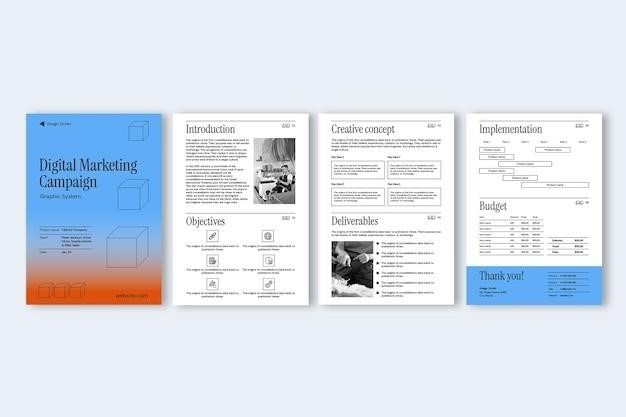
Setting Up the SB-700
Setting up the SB-700 is a straightforward process. Begin by attaching the flash unit to your camera’s hot shoe. Ensure the flash is securely connected and properly aligned. Next, power on the flash and select the desired flash mode. The SB-700 offers various modes, including manual, i-TTL, and distance-priority manual. Choose the mode that best suits your photographic needs. If you intend to use the flash off-camera, you can utilize the SB-700’s wireless capabilities. Pair the flash with your compatible Nikon camera using the CLS system, enabling wireless control and triggering. Finally, adjust the flash output power according to your desired lighting intensity. The SB-700 provides a range of power settings, allowing you to fine-tune the flash output for optimal results.
Modes of Operation
The SB-700 offers a versatile range of operating modes to suit different photographic situations. These modes allow you to control the flash output and achieve desired lighting effects. The SB-700’s key modes include⁚
– Manual Mode⁚ This mode gives you complete control over the flash output. You can manually set the flash power level using the flash’s controls.
– i-TTL Mode⁚ This mode allows the flash to automatically adjust its output based on the camera’s metering system and the scene’s lighting conditions.
– Distance-Priority Manual Mode⁚ This mode lets you set the flash output based on the distance to the subject. It helps ensure consistent exposure regardless of the subject’s distance.
Manual Mode
Manual mode grants you complete control over the flash output, allowing you to fine-tune the light intensity to achieve your desired effect. This mode is ideal for situations where you need precise control over the lighting, such as studio photography or when working with multiple flash units. In manual mode, you can set the flash power level using the controls on the SB-700, ranging from full power to 1/128 power. This allows you to adjust the flash output to match the ambient light or create specific lighting patterns. By utilizing manual mode, you can manipulate the flash intensity to create dramatic shadows, highlight details, or balance the light in your photographs.
i-TTL Mode
i-TTL (intelligent Through-The-Lens) mode is the SB-700’s automatic flash mode, designed to optimize flash exposure based on the scene and camera settings. It communicates with your Nikon DSLR to determine the appropriate flash output, ensuring balanced and natural-looking images. The i-TTL system takes into account factors such as ambient light, subject distance, and the reflective properties of the subject to calculate the optimal flash power. This intelligent system simplifies flash photography, allowing you to focus on capturing the moment without worrying about complex flash settings. i-TTL mode is particularly useful for everyday shooting, events, and portraits, where you want consistent and accurate flash exposure.
Distance-Priority Manual Mode
Distance-Priority Manual mode offers precise control over flash output based on the distance to your subject. This mode allows you to set the flash power manually, but instead of adjusting it based on the scene’s brightness, you adjust it based on the distance to your subject. The SB-700 utilizes its built-in sensor to measure the distance, and based on that measurement, it calculates the appropriate flash power. This mode is especially useful for situations where you need consistent flash exposure across varying distances, like when shooting a series of portraits or product shots. It gives you the creative freedom to control the amount of light hitting your subject, allowing you to fine-tune the intensity and create specific lighting effects.
Advanced Flash Techniques
The SB-700 opens up a world of creative possibilities beyond basic flash photography. It enables you to experiment with advanced techniques that can transform your images and add a professional touch. Mastering these techniques allows you to manipulate light, shape shadows, and create unique effects. These techniques include bounce flash, slow sync, and rear curtain sync. Each technique offers a distinct approach to lighting and can be used to achieve different artistic results. These techniques are particularly helpful for photographers who want to go beyond straightforward flash photography and explore creative lighting options.
Bounce Flash
Bounce flash is a technique that involves directing the flash light off a reflective surface, such as a wall or ceiling, rather than directly at the subject. This softens the light, creating a more natural and flattering illumination. It eliminates harsh shadows and produces a more diffused and even light distribution; The SB-700’s swivel head allows you to easily angle the flash to bounce off the desired surface. By bouncing the flash, you can achieve a more pleasing and professional look for your photos, particularly in indoor settings where direct flash can be too harsh.
Slow Sync
Slow sync flash combines the use of a slow shutter speed with a flash burst. This technique allows you to capture both ambient light and the flash-illuminated subject, creating a dramatic effect with a blurred background and a sharp subject. The SB-700’s slow sync mode enables you to achieve this effect, letting you control the balance between ambient and flash light. This is especially useful in low-light situations where you want to capture the mood of the environment while still illuminating your subject. Experimenting with different shutter speeds and flash power levels will help you achieve the desired balance and create unique and artistic images.
Rear Curtain Sync
Rear curtain sync is a flash synchronization technique that triggers the flash at the end of the shutter’s exposure rather than at the beginning. This creates a unique effect where the subject appears to be moving towards the light source, leaving a trail of light behind it. The SB-700’s rear curtain sync mode allows you to achieve this dramatic effect, perfect for capturing images of fast-moving subjects, such as cars, fireworks, or athletes, with a dynamic streak of light. This technique adds a sense of movement and energy to your photographs, enhancing the visual storytelling of your images.
Troubleshooting and Maintenance
While the SB-700 is a robust and reliable flash unit, occasional issues might arise. If you encounter any problems, first consult the user manual for troubleshooting tips. Common issues include flash not firing, incorrect exposure, or communication errors. For more complex problems or if the manual doesn’t provide a solution, contact Nikon customer support. Proper maintenance is crucial for longevity. Avoid exposing the flash to extreme temperatures, moisture, or dust. After use, wipe the flash head with a soft cloth to remove any debris. Regularly inspect the flash for signs of wear or damage, and ensure all contacts are clean. By following these guidelines, you can ensure your SB-700 remains in optimal condition for years to come.
Accessing the User Manual
Having the SB-700 user manual readily available is essential for understanding its features, operation, and troubleshooting. Nikon provides a downloadable version of the manual on their website, which can be accessed through their product support section. Alternatively, you can find the manual in PDF format on various online resources. The manual offers detailed information on every aspect of the SB-700, from basic operation to advanced techniques, ensuring you have a comprehensive guide to maximize your photographic experience. Having the manual handy allows you to quickly reference specific information and resolve any issues you may encounter with the flash unit.
The Nikon SB-700 Speedlight Flash is a versatile and powerful tool for photographers seeking to enhance their lighting capabilities. Its compact design, ease of use, and advanced features make it a great choice for a wide range of shooting situations. By understanding the SB-700’s functionality, exploring its various modes, and mastering advanced techniques, you can unlock its full potential and achieve professional-quality lighting in your photographs. Whether you’re shooting portraits, landscapes, or action shots, the SB-700 provides the flexibility and control necessary to bring your creative vision to life.